
Landscape Lighting Guide
Kichler Connects™ Quick Start Guide
Digitally control your landscape lighting with our Kichler Connects™ App. Designed to work with our Smart Control devices, the app allows you to create custom on/off schedules, sync multiple transformers, set-up independent zone control and offers one-step preset scheduling. Follow the simple steps below to get started.
Make sure your device's Wi-Fi and Bluetooth® are turned on and you are in range of the Wi-Fi router.
Step 1: Install & Download
Smart Control Timer: Install the Smart Control Timer inside the transformer.
Smart Control Transformer: Install the Smart Control Transformer.
Download the Kichler Connects™ app from the Apple® App Store® or Google Play®. Once downloaded, register your account if you're a first-time user.
Step 2: Connect
Hold down center power button on timer or the white button on the transformer until it rapidly blinks red. (About 10 seconds)

Step 3: Add Device
In the app, select "Add Device" or select the (+) button on the top right, and then select "Add Manually" and the Socket Wi-Fi icon or select "Auto Scan" for device. Follow app prompts to add device.
Step 4: Connect to Wi-Fi
"Enter Wi-Fi password" by selecting your 2.4GHz channel. Then enter your password and press "Next".
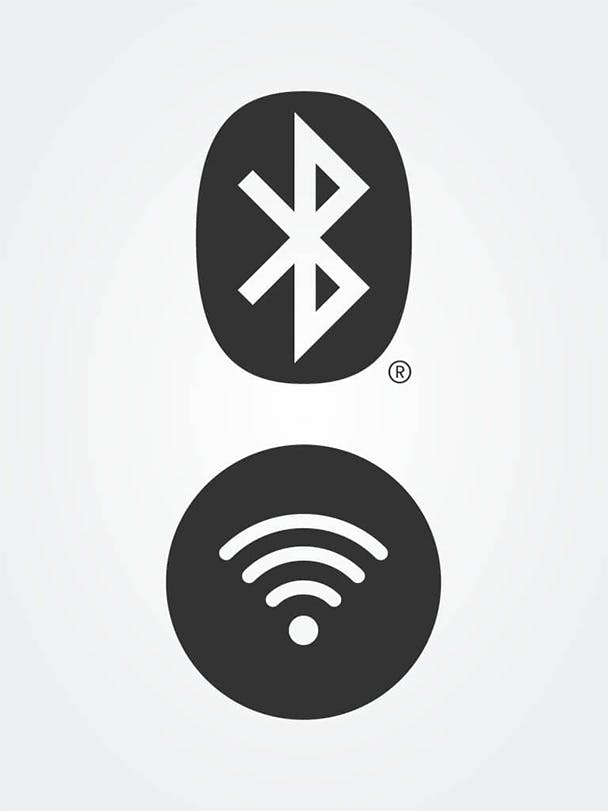
Step 5: Name Device
Once connected, you can rename the device by clicking the pencil icon, if desired. Then push "Done".
Step 6: Turn On & Set Schedule
Your device is now ready to use. Tap the "Power On/Off" button to control your landscape lighting, or select a preset schedule. Select "Timer" then simply select your preferred preset schedule. For zone control on the Smart Control Transformer the Master Switch must be turned on before you can operate any zone. To turn on a zone, press the Master Switch button. The switch is on when the icon turns green
© 2023 Kichler Lighting LLC. All rights reserved. Kichler Connects™ is a trademark of Kichler Lighting LLC. Apple, App Store, and the Apple logo are registered trademarks of Apple Inc. The Bluetooth® word mark and logos are registered trademarks owned by Bluetooth SIG, Inc. Google Home®, Google Play® and the Google Play logo are trademarks of Google LLC.Wi-Fi® is a registered trademark of the Wi-Fi Alliance.